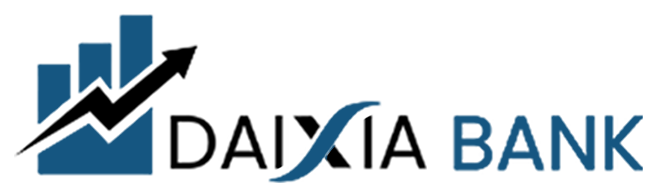Daixia Bank Frauds Alerts
Protecting Your Financial Well-Being
Online Fraud
Identity theft, or identity fraud, is committed when someone uses your personal information without your permission to obtain credit, make purchases, withdraw monies, or open accounts in your name. These actions can damage your credit and your reputation and can take much time and effort to unravel. Below you will find some common online scams used to commit identity theft and some of the ways you can avoid becoming a victim.
Common Online Scams
Phishing
Phishing involves unsolicited emails, or “spam,” that appear to come from legitimate sources – reputable companies you do business with, or government agencies. In these emails, some pretext is used to bait you into providing personal information for verification purposes: your account number, social security number, password, or other private information used by a financial institution to identify you. This information is then captured by the fraudster to commit identity fraud.
Beware of emails that:
Urge you to act quickly to avoid termination or suspension of your account.
Ask for confidential, personal information, which may be used to identify you or perform a transaction on your accounts.
Contain misspelled words, grammatical errors, or unknown attachments.
Emails that ask you to respond by clicking on a link embedded in the email.
Web-pages with changes to the logon screen, or some distortion in the company logo.
Unrequested changes to your browser (e.g., showing a different toolbar or home page).
Pharming or Spoofing
This scam is related to phishing, in that unsolicited emails will urge you to take immediate action by clicking on a link embedded in the email. This link will redirect you to a fake website that looks very much like the legitimate company’s website, using their logos and graphics, in order to entice you to provide personal identifying information, such as PINs or account numbers. Sometimes the fake, or “spoofed,” web page may be a pop-up window or image overlaying the actual site. These fake sites are used to fool you into providing personal information, which is then used to steal your identity.
Spyware, or Malware
This scam involves the use of spying software, or malicious software, which captures any information you type into your computer (including user IDs, passwords, credit card numbers used in on-line purchases, etc.) and forwards that information to a fraudster. These programs attack your computer through email attachments and downloads, some piggybacking along with downloads from legitimate sources.
Beware of:
Unexpected slowness in your computer, although there may be no signs at all.
Fake Documents Scams
If someone you don’t know wants to send you a document but expects you to wire some of the money back, you likely have been targeted in a fake documents scam. The scam may take one of many different forms, but all operate the same way:
A stranger overpays for goods listed for sale on-line.
A prospective tenant is interested in leasing an apartment and sends a document for much more than the requested security deposit.
A “work at home” offer requires the worker to send payment back to the “employer.”
An initial installment on winnings of a foreign lottery or sweepstakes is paid to a surprised “winner,” but the winner must pay customs or taxes on the winnings before the entire prize can be released.
In each of these scams, the target or victim is given a document to deposit but then urged to quickly wire back the amount overpaid, or the funds cleared in a work at home scheme, or an amount needed to release the remaining “winnings” in a foreign lottery or sweepstakes. The victim wires out the money as instructed, only to learn later that the documents he or she received are fake. It may take weeks, even months, for a counterfeit to be identified; but by then the wire is gone and the victim loses as much as thousands of dollars.
These documents look real, even to bank tellers. Many of them appear to be cashier’s documents drawn on real banks or U.S. Postal money orders. Fraudsters know that, by law, banks must make funds available long before the documents deposited are identified as fake. A consumer may deposit these documents, but just because he or she then can withdraw the funds, it doesn’t mean the documents are good. The depositor is ultimately responsible for all documents deposited, and in these schemes, the depositor bears the loss.
If someone sends you a document to deposit in exchange for a return of funds via wire, you may be targeted in a fake documents scam. If so, or if you’ve been a victim of fake documents, report it to one of our Bank representatives immediately, and your local law enforcement agency.
Tips for Safe Computing and Preventing Identity Theft
Keep your operating systems and internet browsers current, by downloading the most recent system software fixes for security issues. You can visit the official website for your internet browser in most cases to obtain free updates.
Install and regularly update anti-virus, firewall, and anti-spyware software, such as McAfee VirusScan and Spybot Search and Destroy. Select security settings, including the disabling of pop-ups, as appropriate.
Do not open emails, attachments, or images from unknown senders; do not download software or use links embedded in emails from sources you don’t trust. Any of these may be fraudulent and may infect your computer with spyware.
Do not choose the option to have passwords “remembered” by your browser; spyware can find and send this data to fraudsters.
Never reply to requests for personal information via email. Any email or unsolicited phone call requesting personal information from a legitimate company should be considered suspect; rather, initiate contact with the company directly using a phone number or web address you know to be genuine. Remember that confidential, identifying information should never be sent in email, even to a genuine address, as email is not a secure communication.
For websites, your regular visit, type the web address into your browser. Once you’ve confirmed the address is correct and the site is legitimate (no odd graphics, distorted logos, slightly modified web-address, etc.), then bookmark the site, and only access the site through the saved bookmark.
Look for the padlock icon on the browser’s status bar (lower right) and a web address including https:// to indicate a secure connection before sending any financial information through a website.
Review all account statements regularly and promptly to ensure all transactions are authorized and correct. If your statement is late, call your financial institution to find out why. If your bills or statements include questionable items, contact the issuer immediately to investigate. Use online account access (like Online Banking) to review activity between statements for legitimacy.